PAW deleting player or adding guest
Log into PAW site....
Click on green View Details under their pictures - in the same box as the picture, another screen will open or go further down the page, there are 7 tabs, click on the 'teams tab', it will list the team
Click on the black tournament and schedule apps
2 choices - view tournament apps or view game scoring....
Click on view tournament apps - click on the player roster tab and you should be able deactivate and add guest players. They will need to hit the 'sync roster' to complete the process, then they can go back and print the GDR with them on it.